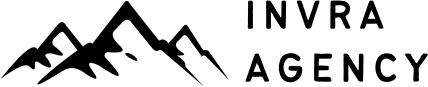In this guide, we’ll discuss what Node.js is, how it works, and why you might want to use it for your business. We’ll also cover some of the most popular Node.js modules and frameworks.
1. What is node.js
Node.js is a runtime environment that enables you to run JavaScript on the server-side. It’s open-source, meaning it’s free to use, install, and modify. It is also non-blocking, meaning it is lightweight and efficient.
Node.js uses an event-driven model that enables your app to stay open without tying up the server, making it possible for you to process multiple requests simultaneously. Node applications are written in JavaScript but run on Chrome’s V8 engine, which compiles the JS code into machine language for maximum speed.
2. How node.js works
Node.js works by creating a web server that interacts with file systems like browsers do when rendering websites via HTTP GET or POST requests.
File objects are the basis of the node. In node.js, everything is a file object. Node.js provides an asynchronous environment that runs on Google’s V8 engine and uses a single thread for callbacks and event-loop processing.
Node is very popular for developing I/O intensive applications such as video streaming sites and single-page applications using ReactJS, real-time chat apps, and much more.
3. Why node js benefits your business
The node framework has gained much traction in recent years with high-traffic websites. That’s because it enables developers to create scalable apps quickly and efficiently without blocking the server while waiting for external data sources or APIs to return results. Node also makes it possible to manage many tasks simultaneously.
Anyone who wants faster load speeds for their websites or more efficient back-end development through JavaScript should consider using node js for their business needs. Plus, node’s unique coding style makes it perfect for experienced developers as well as newcomers looking to gain programming experience.
Node.js is a node-based open-source runtime environment, and it is an efficient tool for creating scalable web applications. Node.js uses Google’s V8 JavaScript engine to execute code, resulting in lightning-fast execution of your scripts. It also makes node one of the most loved languages as node developers can create high-performance server-side applications using node. In addition, the node has many useful built-in libraries that simplify the development process, making node.js extremely developer-friendly.
One of the main benefits of using node.js is its ability to handle concurrent requests efficiently. For business owners, this means you can handle more customer requests at once without worrying about overwhelming your servers.
Many node developers use node js to add real-time functionalities to their applications. With node.js, you can create live chatting apps that give instant feedback or multiplayer games where two or more users can play simultaneously and in real-time. This functionality makes node perfect for creating interactive websites and web applications where node js is used extensively in creating single-page web applications (SPA).
4. Popular Node.js modules and frameworks
Node provides access to the built-in node modules, also called node packages. They are the libraries containing nodejs node functionalities that you can use in your applications. Node comes with a set of built-in modules, including HTTP, URL, fs…etc. But Node.js is mostly about community involvement, so it’s essential to be aware of third-party providers who build their own node packages for general use. This makes it easy for developers to reuse code between projects or share new tools without creating from the source every time.
There are many popular node modules available to make it even easier for you to develop your application with node. Here we look at some of the most popular Node JS frameworks and libraries:
- Express framework: Express is one of the most widely used node-based frameworks, allowing you to build Web applications quickly. Express is very popular in the community for building single-page apps, making Node.js perfect for creating interactive websites and web applications.
- Nodemon: Nodemon is a tool that will monitor the nodejs application code. When nodejs app is modified nodemon automatically restart node js app to reflect changes
- Nest.JS: Nest.js is a nodejs framework that provides node developers with tools to write scalable node applications, especially for creating large web apps. It offers features like easy routing, database integration, application modularity, etc.
- Loopback.IO: LoopBack is built on top of node js using the node API and command-line interface (CLI) tooling, making it very developer-friendly. You can connect your node apps to back-end databases or services with loopback.
- Node.js Markdown: It’s a pure node implementation of the original Markdown library. Node js markdown parses markdown into HTML and supports several common extensions, including syntax highlighting, task lists, horizontal rule, and nested code blocks. node js markdown also includes robust documentation.
- Socket IO: Socket io is a real-time application framework that allows you to build WebSockets-based applications over node. Socket IO server is built using a socket handler that helps developers create scalable servers that can handle thousands of concurrent connections without loss in performance.
5. Which companies use Node.js?
Node js is used by thousands of companies, including IBM, Duomly, PayPal, Walmart, and Microsoft.
Nodejs has been adopted as the standard for startups that need high scalability and performance to handle heavy traffic on their websites. Node is being adopted by progressive businesses because it allows them to build scalable web applications more efficiently.
6. Conclusion
Node.js is an excellent solution for building real-time applications that require high uptime. Node also allows you to use JavaScript everywhere, making it easy to create new node modules or integrate with existing ones.
Node.js frameworks are widely available, so you don’t have to build your own node modules from scratch unless you want to. Not all applications require real-time functionalities, so if this isn’t a requirement for your application, it might not be worth investing in nodejs.
If you need help getting started with node.js development, or if you need help with an existing node.js application, please contact us for more information. We have years of experience with node.js and would be happy to help you get the most out of this powerful technology.